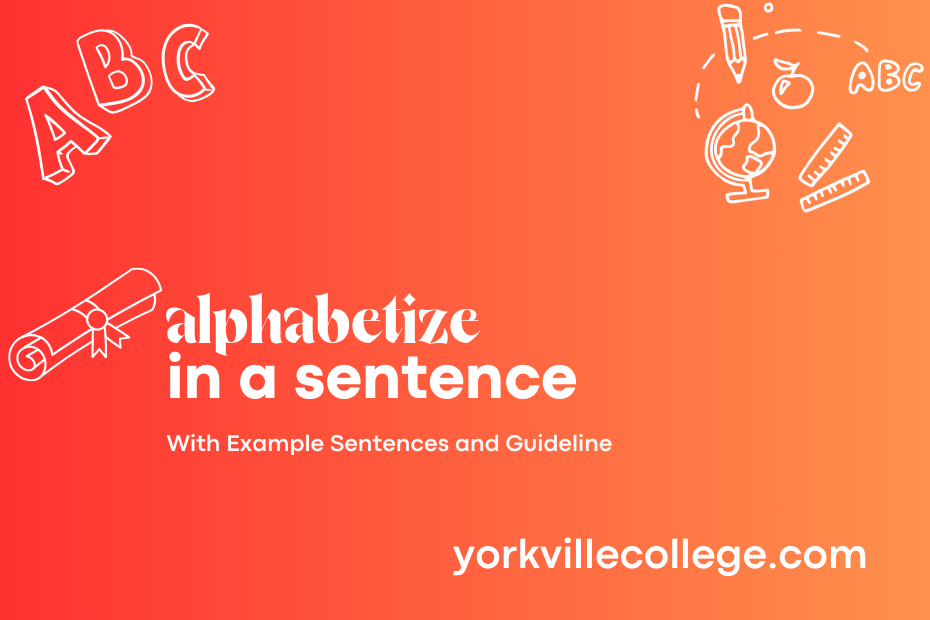
Alphabetizing is the process of arranging items in a specific order based on the sequence of letters in the alphabet. This method helps to organize information in a systematic manner, making it easier to locate and work with data efficiently. Whether you are sorting a list of names, titles, or any other word-based content, alphabetizing provides a methodical way to categorize information for better accessibility.
In this article, we will explore the concept of alphabetizing and its practical applications in various scenarios. By learning how to alphabetize, you can streamline tasks such as finding a particular word in a dictionary, arranging a list of contacts, or organizing a library of books. Alphabetizing can be a useful skill in both academic and professional settings, enhancing clarity and order in different types of written material.
Through examples of sentences that demonstrate the process of alphabetizing, you will gain a better understanding of how to apply this sorting technique effectively. By following simple guidelines and practicing alphabetizing, you can enhance your ability to organize information systematically and improve efficiency in tasks that involve arranging words or phrases in alphabetical order.
Learn To Use Alphabetize In A Sentence With These Examples
- Can you alphabetize the client files before the meeting?
- It is crucial to alphabetize the invoices for easy access.
- How long does it usually take to alphabetize the documents in the filing cabinet?
- Alphabetize the list of products by category to streamline the inventory process.
- Is it possible to automatically alphabetize the spreadsheet columns in the system?
- Don’t forget to alphabetize the contact list for the upcoming conference.
- Alphabetize the names of the employees for the directory.
- Could you alphabetize the project folders for better organization?
- We should alphabetize the customer records to enhance data management.
- Ensure to alphabetize the titles of the reports for clarity.
- Let’s alphabetize the vendor list to facilitate the procurement process.
- Alphabetize the books on the shelves to make it easier for customers to find them.
- Do you know the most efficient way to alphabetize a large volume of data?
- It is a good practice to regularly alphabetize business documents for efficiency.
- Can you teach the new interns how to alphabetize the files correctly?
- Alphabetize the archive boxes for easier retrieval in the future.
- Don’t rush the process, take your time to properly alphabetize the records.
- Have you ever had to alphabetize a complex set of files before?
- Alphabetize the purchase orders based on the supplier’s name.
- Remember to always double-check after you alphabetize important documents.
- What software do you use to alphabetize electronic files?
- Is there a specific order in which you need to alphabetize the transactions?
- Alphabetize the folders on the shared drive to improve collaboration.
- Let’s create a guide on how to alphabetize data for future reference.
- How can we ensure that all team members understand the importance of alphabetizing documents?
- Receiving the feedback, the team decided to alphabetize the files based on project deadlines.
- The assistant was instructed to alphabetize the reports in chronological order.
- Don’t neglect to alphabetize the index cards with client information.
- Could you please alphabetize the receipts for the quarterly review?
- Alphabetize the inventory list to make it easier to track product levels.
- The intern was tasked with learning how to alphabetize the various forms.
- It’s easier to find information when you meticulously alphabetize data.
- Is there a template we can use to alphabetize the employee records?
- During the audit, the team was required to alphabetize the financial statements.
- Have you ever had to alphabetize a messy stack of papers?
- Alphabetize the marketing materials by campaign to track the effectiveness of each.
- What challenges have you faced when trying to alphabetize large datasets?
- Let’s set a goal to alphabetize all the digital files by the end of the week.
- Can you come up with a faster way to alphabetize the customer feedback forms?
- A clerk is responsible for accurately alphabetizing the court documents.
- Alphabetize the project tasks to prioritize the most critical ones.
- Let’s brainstorm ideas on how to streamline the process of alphabetizing records.
- The team leader decided to alphabetize the project folders alphabetically by client.
- Is there a software update that can automatically alphabetize the files on the server?
- Don’t start the meeting until you alphabetize the agenda items.
- How can we encourage employees to consistently alphabetize their work files?
- Alphabetize the list of potential leads to follow up on them efficiently.
- Remember to teach the interns the proper way to alphabetize the documents.
- Could you ask IT to alphabetize the folders on the network drive?
- The manager implemented a new system to easily alphabetize the contracts for reference.
How To Use Alphabetize in a Sentence? Quick Tips
Do you often find yourself struggling to figure out the correct order of words when alphabetizing? Fear not, as mastering the art of alphabetizing can be both fun and rewarding! Let’s delve into some tips and tricks to ensure you become a pro at utilizing the alphabetize feature effectively.
Tips for Using Alphabetize In Sentences Properly
When using the alphabetize feature, keep in mind the following tips to ensure you are getting the most out of this handy tool:
1. Identify the Key Word
Before you start rearranging words, identify the key word in the sentence that will determine the order of the rest of the words.
2. Alphabetize Based on the Key Word
Arrange the words in the sentence in alphabetical order based on the key word you have identified. Make sure to pay attention to lowercase and uppercase letters.
3. Consider Articles
When alphabetizing sentences, articles like “a,” “an,” and “the” are usually disregarded. Instead, focus on the next significant word for the correct order.
4. Hyphens and Numbers
When alphabetizing, hyphens and numbers are usually considered before letters. Treat hyphenated words as a single unit for sorting purposes.
Common Mistakes to Avoid
Avoid these common pitfalls when using the alphabetize feature to ensure your sentences are correctly ordered:
1. Ignoring Uppercase and Lowercase
Remember that uppercase letters come before lowercase letters in alphabetical order. Check for consistency in the capitalization of words in your sentences.
2. Neglecting Punctuation
Punctuation marks should be disregarded when alphabetizing sentences. Focus on the alphabetical order of words only.
3. Forgetting Articles
Articles like “a,” “an,” and “the” are typically ignored when alphabetizing. Be sure to skip over them and move on to the next significant word.
Examples of Different Contexts
Let’s explore some examples of how to alphabetize sentences in various contexts:
Example 1: Sorting Names
When alphabetizing a list of names, start with the last name as the key word. For example, “John Doe” should be alphabetized as “Doe, John.”
Example 2: Organizing Book Titles
When alphabetizing book titles, focus on the first significant word in the title. For instance, “The Catcher in the Rye” would be alphabetized as “Catcher in the Rye, The.”
Example 3: Arranging Song Titles
When alphabetizing song titles, once again, pay attention to the first significant word. For “Stairway to Heaven,” the correct order would be “Heaven, Stairway to.”
Exceptions to the Rules
While alphabetizing follows general guidelines, there are exceptions to be aware of:
Exception 1: Acronyms
Acronyms are usually treated as words in alphabetical order. For example, “NASA” would come before “NFL.”
Exception 2: Initials
When sorting names with initials, consider the first significant letter in each set of initials. “J.R.R. Tolkien” would be alphabetized based on “Tolkien, J.R.R.”
Now that you have absorbed these alphabetizing tips, why not test your skills with some interactive exercises?
Quiz Time!
-
Arrange the following names alphabetically:
- Benjamin Franklin
- Albert Einstein
- Isaac Newton
-
Order the following book titles alphabetically:
- To Kill a Mockingbird
- 1984
- Pride and Prejudice
Challenge yourself and have fun mastering the art of alphabetizing!
More Alphabetize Sentence Examples
- Have you alphabetized the client files for easy access?
- Let’s alphabetize the invoices so we can easily track payments.
- Could you please alphabetize the inventory list by category?
- It is important to alphabetize the documents to maintain a structured filing system.
- Are the records properly alphabetized for the upcoming audit?
- Make sure to alphabetize the contact list for quick reference.
- The best way to organize the library is to alphabetize the books by author.
- Before the meeting, we should alphabetize the agenda items for better discussion flow.
- Don’t forget to alphabetize the names on the attendance sheet.
- Have you double-checked to ensure the files are correctly alphabetized?
- Let’s create a new system to automatically alphabetize incoming emails.
- Could you show me how to alphabetize a list in Excel?
- The assistant was tasked with alphabetizing the documents in the filing cabinet.
- We should alphabetize the product catalog for easier product search.
- Don’t overlook the importance of consistently alphabetizing records in the database.
- Can the software be programmed to automatically alphabetize new entries?
- Make sure to alphabetize the customer feedback surveys by date.
- Did you remember to alphabetize the customer names for the mailer campaign?
- It would be more efficient to alphabetize the list of vendors by region.
- The receptionist is responsible for alphabetizing the incoming mail.
- Let’s designate a specific time each week to alphabetize the filing system.
- Ensure that the documents are correctly alphabetized before archiving them.
- The secretary organized the files by alphabetizing them based on the client’s last name.
- We need to alphabetize the product codes to streamline the inventory process.
- Can the CRM software automatically alphabetize the customer database?
- Is there a shortcut to quickly alphabetize a long list in Word?
- The team leader delegated the task of alphabetizing the sales reports to a team member.
- Let’s develop a protocol to standardize how we alphabetize files across departments.
- Do you require assistance in alphabetizing the meeting minutes?
- It is inefficient to search for documents that are not properly alphabetized.
In conclusion, the word “Alphabetize” refers to organizing a list of items in a specific order according to the alphabet. Throughout this article, various examples of sentences using the word “Alphabetize” have been provided to showcase its applications in different contexts. By alphabetizing, one can streamline information, making it easier to locate and reference specific items efficiently.
Alphabetizing is a practical skill that is commonly used in filing systems, bibliographies, directories, and more. This method simplifies the process of sorting data, making it accessible and user-friendly. Whether arranging names, titles, or any other information, alphabetizing enhances organization and facilitates smoother navigation through content. Therefore, mastering the art of alphabetizing can significantly improve productivity and streamline tasks in various professional and personal settings.
